“I challenge you to strengthen your efforts to spiritually
minister to one another. To minister spiritually can begin with
baking cookies or playing a basketball game, but eventually this holier way of
ministering requires opening your heart and your faith, taking courage in
encouraging the positive growth you are seeing in a friend or in expressing
concerns about things you see and feel that are not consistent with discipleship"
(Neil L. Andersen, April
2018)
Sometimes having a little fun together can go a long way to
building a relationship with those you are ministering to. Here are five fun ideas to help get to know each other and have fun via texting.
Text #1: Get to Know You Questions
Send
a text that asks questions to get to know each other better, such as:
"In
the spirit of ministering and getting to know you better, how would you answer
the following?
"1.
Which would you rather do, go white water rafting or sky diving?
"2.
What is something others are totally into, but you just don't get it?
"3.
What were your favorite past times as a 5 year old?
"4.
Where is the farthest place you have traveled from home?
"5.
What is your favorite flavor of ice cream? Plain or sugar cone?"
Be
sure to provide your own answers after you get a response!
Text
#2: Hymn Lyrics Game
This
is a great texting game that also includes a spiritual thought or two. The game
is played by sending a quote of hymn lyrics via text. The other person has to
guess which hymn it is from. This can be fun if you are both into music, and
can be broadened to include lyrics from other songs. You might send a text that
reads something like this:
"A ministering thought for you that
doubles as a trivia game: Can you tell which hymn these lyrics are from? 'And
though this world, with devils filled,/ Should threaten to
undo us,/ We will not fear, for God hath willed/ His
truth to triumph through us.'
"A. How Firm a Foundation
"B. A Mighty Fortress is Our God
"C. All Creatures of Our God and
King"
After
their guess you can text a brief thought or testimony of the truthfulness of
the lyrics.
Text
#3: Hangman
This fun childhood favorite can be
adapted to texting. Instead of using a drawing, the player gets 8 points that
are counted down if their letter guess is wrong. To get started the first
player sends a text with a series of underscores (I use 2 adjacent underscores
followed by a space), each representing a letter of the chosen word. The other
player makes a guess of a letter they think might be in the word. If he/she
guesses the correct letter, the first player applies the letter in one of the
underscores and fills the slot in a return text. However, if the letter guessed
is incorrect, the player loses a point. Here is a recent sample game I played
with my daughter.
#4 Who said it?
Who Said It? is an amusing but simple guessing
game. Text a series of quotes that can easily be attributed to a church leader
or a well-known pop culture icon. Then see if your ministering friend can guess the right
answer. Here is an example (based on this
2014 article):
"Can
you guess who said the following quotes? Dieter F. Uchtdorf or Dumbledore?
"Quote
1: 'Never give up on anyone. And that includes not giving up on yourself.'"
([Wait
for guess and then reveal answer] Dieter F. Uchtdorf)
"Quote
2: 'It is our choices that show what we truly are, far more than our abilities.'"
(Dumbledore)
"Quote
3: 'Differences of habit and language are nothing at all if our aims are
identical and our hearts are open.'"
(Dumbledore)
"Quote
4: 'I invite you to rise to the great potential within you.'"
(Dieter
F. Uchtdorf)
After this little game, be sure to text
an uplifting comment about one of the quotes or having leaders who inspire and
share good advice.
P.S., Here are two other sources you
could use for Who Said It?:
#5 Sharing a Humorous Meme
Sometimes just sending a funny meme or
GIF to make your ministering friend smile is enough to let them know you are
thinking of them. When texting a meme you are essentially adding a picture to a
text message. If you can download the picture, you can then attach it to the
message. Try to find the image you want, long press on it, and then select
copy. Next, when you're in the text message, long press and select paste.
Alternatively, you could also send a
meme of a conference quote or scripture.




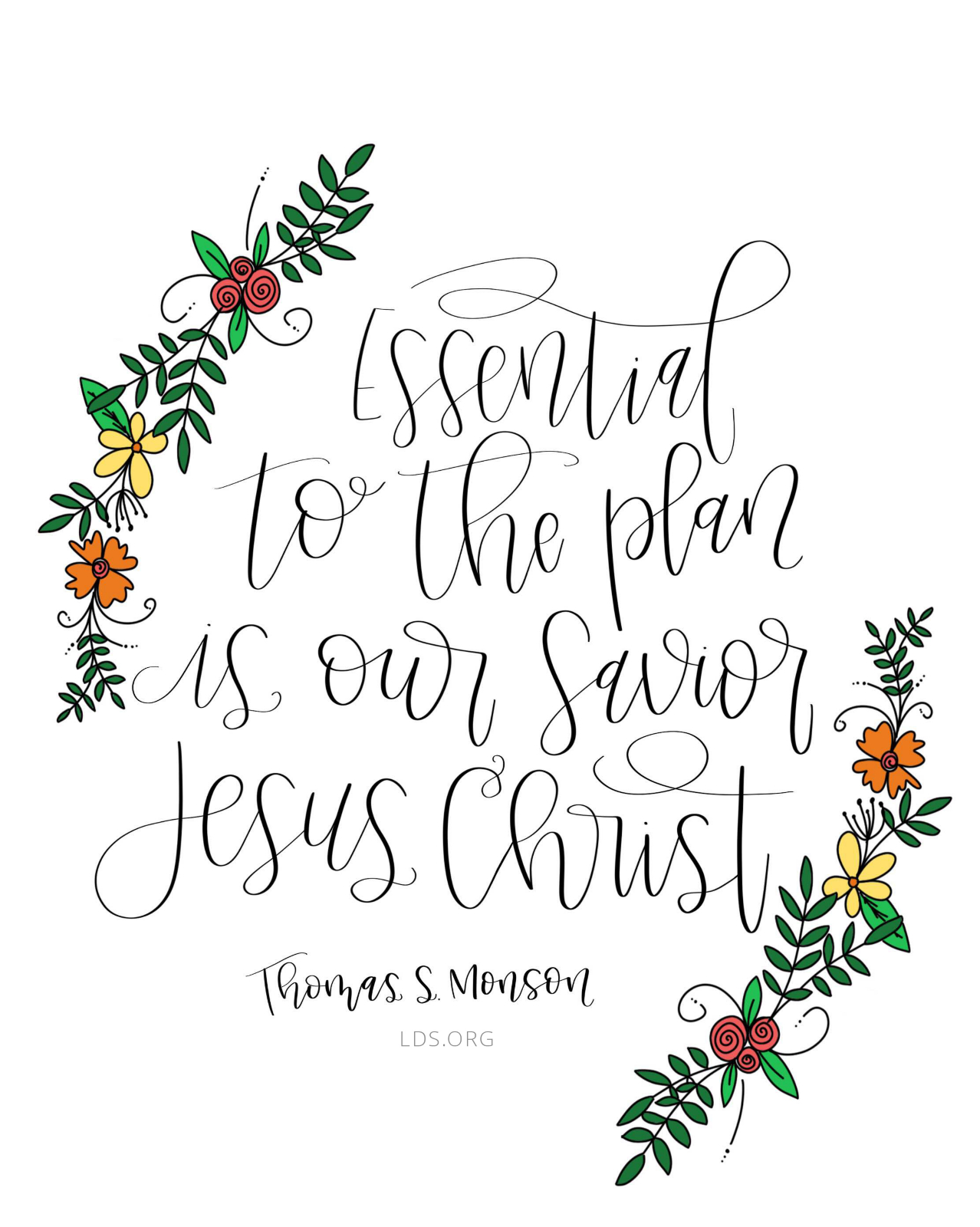
No comments:
Post a Comment
Comments are much appreciated!